 |
| Already? |
This flip calendar is a spin off of the Christmas advent flip calendar I wrote about in this post. The main difference between them is the size. I chose to make this one much wider so it would stand up better.
Creating the base:
 |
| Score at 5", 6", and 7" |
Creating the numbers and rectangles:
Create 20 rectangles sized 2.25"wx2.875"h with numbers 0-9. I used Photoshop to make a grid with guidelines for cutting. Any software such as Silhouette Studio or Make The Cut can also accomplish this task. When placing your numbers be sure to leave enough space at the top of your rectangles for binding holes. I could not fit all of the numbers on an 8.5x11 page, so I put the nines on another sheet.
 |
| Make sure to print and cut two sets and don't forget number 9! |
Create your "weeks until" rectangle sized 4.75"wx1.75"h in the same way, then print and cut it out.
If you don't want to go through the process of creating a computer generated document, just cut your rectangles with your paper trimmer and add stickers for the letters and numbers.
Punch your binding holes into the numbered rectangles, making sure not to put too many at a time into your binding machine. I found out the hard way that doing so will jam your machine!
You may want the ability to use days or months instead of weeks until an event. To solve this, put a magnet on the front of your calendar and another on the backside of the front to hold the bottom piece in place. Surprisingly, the magnets will hold it quite well.
 |
| Two magnets holding bottom piece in place. Yeah, I know, terrible picture! |
 |
| How about Christmas? |
Binding:
If you're using a binding machine, place the back on first, then the front, and finally the numbered rectangles as shown in the picture below. Make sure your numbers are in the correct order, but even if they aren't, this is a perpetual calendar so it's not the end of the world.
 |
| The "ugly" side |
Bind your O rings according to your machine's directions.
Now it's time to enjoy your new countdown flip calendar! But don't enjoy it too much, your kids won't appreciate it!
Here's how mine turned out:
 |
| Sorry to break it to you kiddos! |
I had a lot of fun creating this back to school countdown, and I hope you enjoy making one too! If you do, please leave a link in the comments. I'd love to see it! Got questions? Ask in the comments and I'll do my best to answer. Thanks for sticking with me and checking out my countdown calendar!
Items Used:
Photoshop
Silhouette Chipboard
Textured Basics Paper Pad by Craftsmith
Georgia Pacific White Cardstock
1/2" O Rings by Zutter
Cinch Binding Machine
Bebas Neue (font)
Have a Crafty Day!


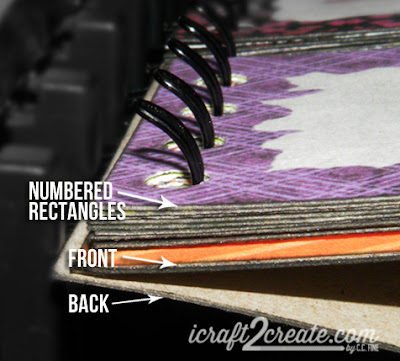

No comments:
Post a Comment
Glad to hear from you!